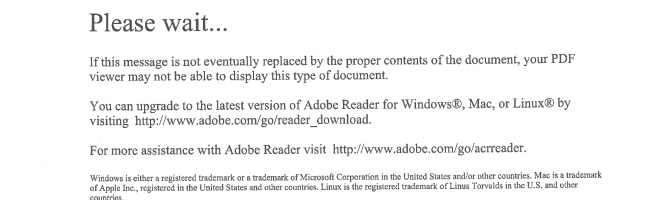We have an issue with several clients where the PDF’s they open do not represent the same content as they show when saved and opened in Acrobat or Firefox etc. Edge seems to show a temporary file.

The fix is very simple, but it took some finding 🙂
First, clear your cache etc in your Browser, best to do all of it rather than just the last day or two. If you can, install a 3rd party extension to help with this as they are much easier to use. I use Clean Guru which works on most browsers.
Ok, on with the fix:
Open MS Edge
Go to Settings:
Then click Cookies and site permissions

scroll down to PDF Documents:

Now turn ON the setting at the top that says ALWAYS DOWNLOAD PDF’s

BOOM, that’s it – you will notice that Edge now always saves your PDF’s when you open them, this this stops certificate/security errors etc.
If this helped you, please comment and like. Thank you.