There are so many problems when using your ISP’s DNS addresses, not only can they throttle your speed, but they can also monitor all your traffic/data.
By using a different DNS, you can get faster internet and stop your ISP from spying on all your data.
This is how you do it:
Go to Control Panel, click Network & Internet, then right mouse click (RMC) and go to Properties.
Double click on Internet Protocol 4 and put the DNS’s you wish to use in the bottom 2 boxes, then hit OK.
(Control Panel\Network and Internet\Network Connections)

Simple!
Your choices for free DNS are:
To use OpenDNS, enter 208.67.222.222 and 208.67.220.220
To use Google DNS, enter 8.8.8.8 and 8.8.4.4
To use Cloudflare, enter 1.1.1.1 and 1.0.0.1
Which one do you use?
this is a personal preference, have a search to see which o
My personal choice Cloudflare as it seems to give me the most bandwidth and no data is recorded by the servers.
The main difference lies in their primary focus. OpenDNS emphasizes content filtering and detailed reporting, making it suitable for parental control and business web security. In contrast, Cloudflare prioritizes speed, privacy, and DDoS protection, offering a faster and more private browsing experience.
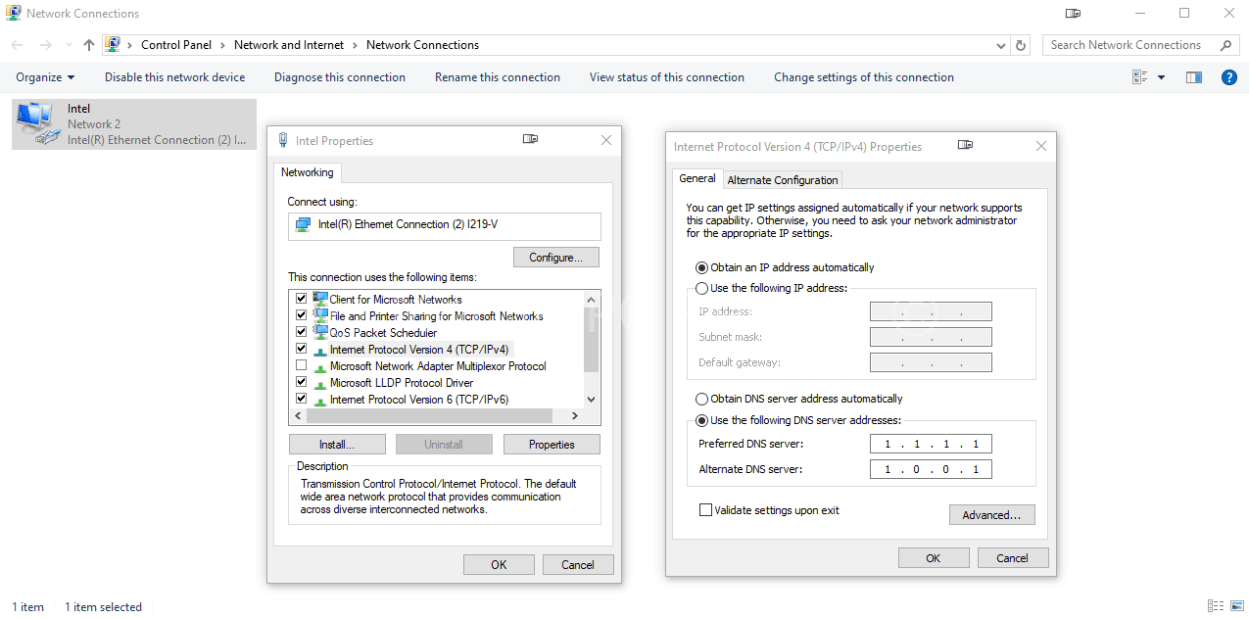
I hope this helped you, let us know in the comments.


