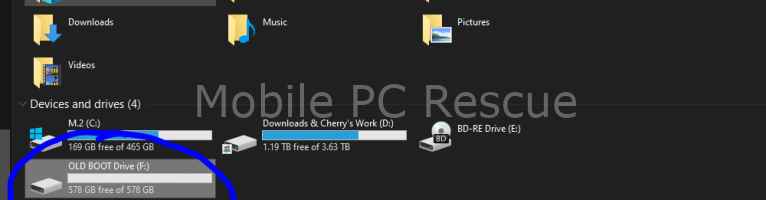Many times we have to get a customers old hard drive out of a dead Laptop or PC and recover the data, the problem arises when the user account had a password on it, then we have to get around the security without losing any data.
If we give you a USB Caddy with your Hard Drive in it, or if we leave the old SSD/HDD connected inside your PC the steps are exactly the same.
Grab a coffee 🙂
Let’s start:
Plug in the USB caddy we gave you (if this is applicable)
Open MY COMPUTER/File Explorer and double click on the Drive (it will most likely be drive D: or E: dependant on what else is installed)

I will normally name the drive so it’s easy to spot.
I have put a file there called INSTALL TAKE OWNERSHIP – Double CLICK this file and then click YES
(If you are missing this file please get in touch so I can send it over)


Look for the Users folder, then RIGHT MOUSE CLICK on that Folder

Once you have clicked this,another window will open with lots of information scrolling up the screen, this is perfectly normal.
The more DATA you have, the longer it will take to finish. Please wait and be patient.

Once this is finished you can open the folder and you will see various other folders, a lot of these we can ignore. The ones most users need are:
Desktop
Documents
Music
Pictures
Videos

You can now copy or move these folders to wherever you want, or you could simply move them to ROOT of this Hard Drive and keep them there for safe keeping (as long as I have not said the drive is failing)
If these files are critical to you or your business then make multiple backup, you can never have enough backups, especially of work files and precious photos of one off occasions 🙂
If you have lost things like Outlook files, email signatures, program configs etc, they will be in the APP DATA folders, you may need to did deeper and do more work to recover those – if you need help, let me know – I might update this information with that too when I get some spare time.

I hope this helps you, if it did, please leave a 5 star review on Google – Thank you & Good Luck.