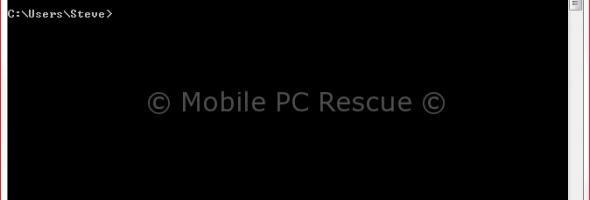There are times when you are not able to do exactly what you need to do because some component in Windows is not working correctly
Here I will post some shortcuts and DOS Commands to help you through
Please feel free to email me any you would like to see added 🙂
MSCONFIG = Configure start up programs (there are many apps to do this too, including CCleaner (FREE) and Your Uninstaller)
IPCONFIG = Configure and flush your LAN adaptors
To run a Control Panel tool in Windows, type the appropriate command in the Open box or at a command prompt.
Control panel tool Command
-----------------------------------------------------------------
Accessibility Options control access.cpl
Add New Hardware control sysdm.cpl add new hardware
Add/Remove Programs control appwiz.cpl
Date/Time Properties control timedate.cpl
Display Properties control desk.cpl
FindFast control findfast.cpl
Fonts Folder control fonts
Internet Properties control inetcpl.cpl
Joystick Properties control joy.cpl
Keyboard Properties control main.cpl keyboard
Microsoft Exchange control mlcfg32.cpl
(or Windows Messaging)
Microsoft Mail Post Office control wgpocpl.cpl
Modem Properties control modem.cpl
Mouse Properties control main.cpl
Multimedia Properties control mmsys.cpl
Network Properties control netcpl.cpl
NOTE: In Windows NT 4.0, Network
properties is Ncpa.cpl, not Netcpl.cpl
Password Properties control password.cpl
PC Card control main.cpl pc card (PCMCIA)
Power Management (Windows 95) control main.cpl power
Power Management (Windows 98) control powercfg.cpl
Printers Folder control printers
Regional Settings control intl.cpl
Scanners and Cameras control sticpl.cpl
Sound Properties control mmsys.cpl sounds
System Properties control sysdm.cpl