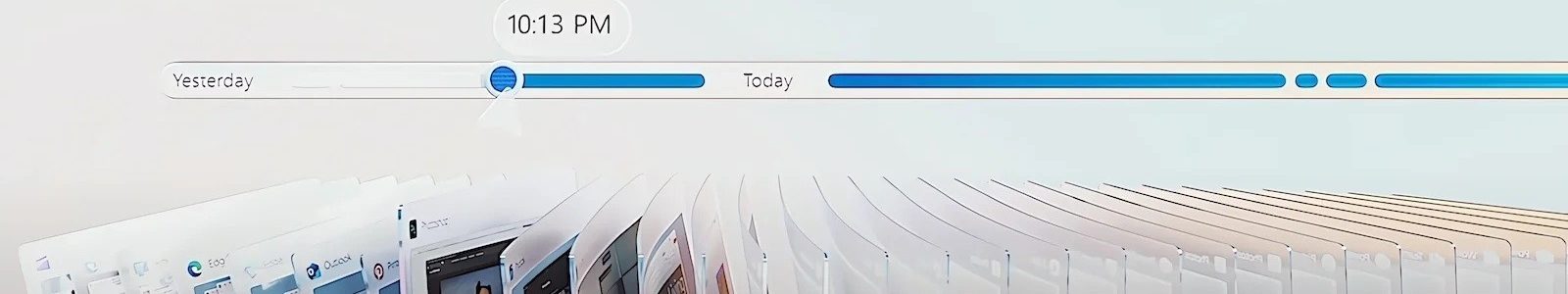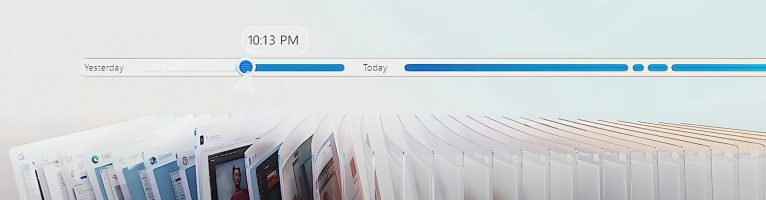With today’s Windows 11 update, the new RECALL feature is installed, personally I think everyone should ensure it says off and let MS know we do not want this atrocious piece of malware in our OS!
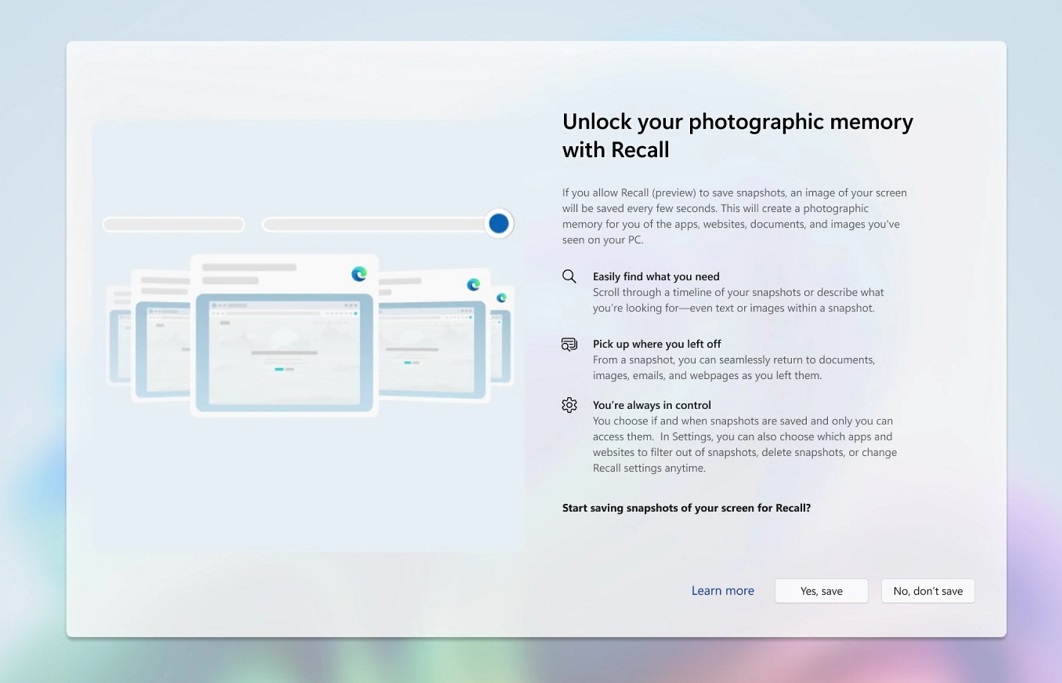
Recall is an interesting concept with a few use cases, but it’s also controversial because it can see what you do on your screen and save a copy locally. Microsoft told Windows Latest that Windows 11 KB5058411 won’t automatically turn on Recall AI on supported PCs, but you’ll be given a choice to opt in.
To disable it totally:
To remove Recall AI from Windows 11 using Registry Editor, follow these steps:
- Press the Win key, type regedit, and press Enter to launch the Registry Editor. You might see the UAC prompt. Click on Yes to continue.
- Navigate to the following path:Computer\HKEY_LOCAL_MACHINE\SOFTWARE\Policies\Microsoft\Windows\WindowsAI
- Right-click on the right-hand side pane and select New > DWORD (32-bit) Value and name it AllowRecallEnablement.
- Double-click on the newly created value and set the Value Data to 0. Keep the Base as Hexadecimal.
- Close the Registry Editor and restart the PC to apply the changes.
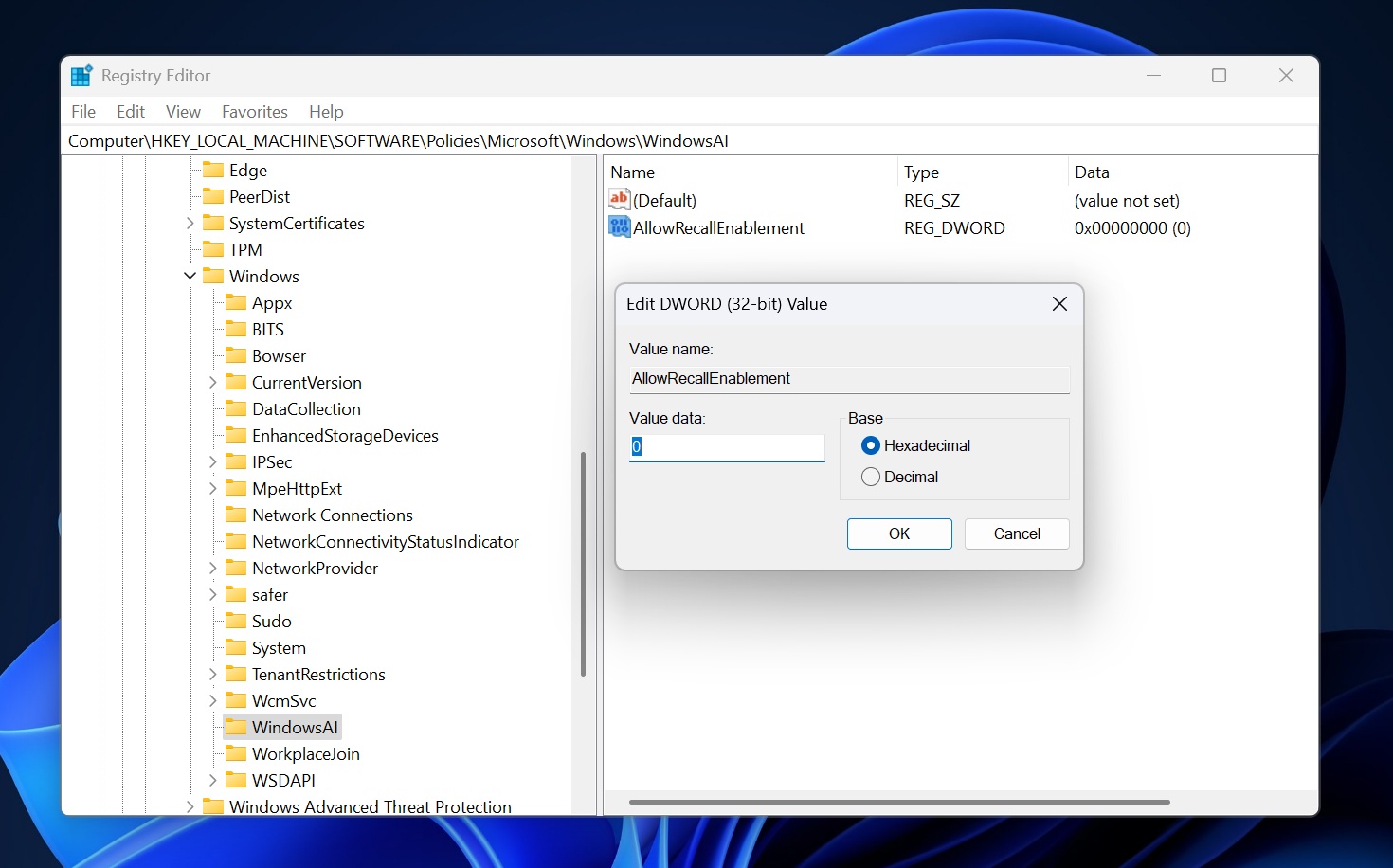
You’re welcome ![]()
If this helps, or you have any thoughts, please drop a comment below 🙂
Discover more from Mobile PC Rescue
Subscribe to get the latest posts sent to your email.