Well, once again Microsoft annoy the hell out of everyone by changing a feature that is loved!
On Windows 7 at the bottom of Explorer you have a small detail pane which shows details of files selected, brilliant for file size, dates etc; I sue this so much because of the my Photographs, it gives me detailed EXIF info BUT on Windows 10 it has gone ![]()
After much hacking of files and DLL’s I found this brilliant little Application that does it all for you and much more 🙂
Just click the box that says “Show details pane on the bottom” and click INSTALL

Download the program here:
http://www.softpedia.com
Discover more from Mobile PC Rescue
Subscribe to get the latest posts sent to your email.


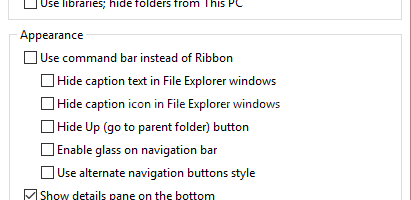
I have found another great little utility that allows you to use TABs in Explorer, like in your Browser 🙂
Clover 3
Get it here:
http://ejie.me/