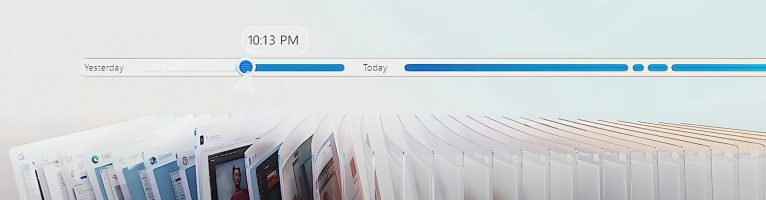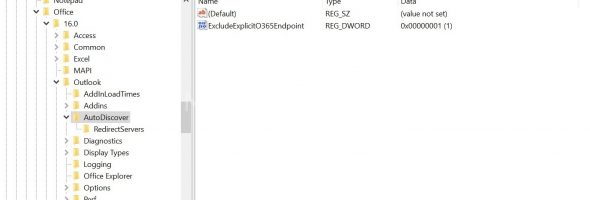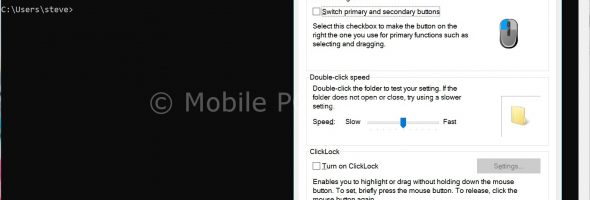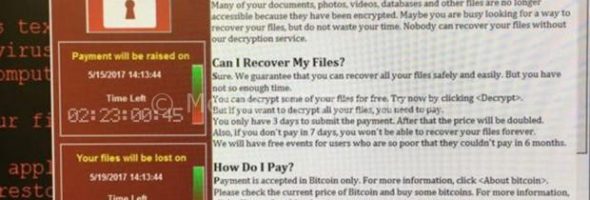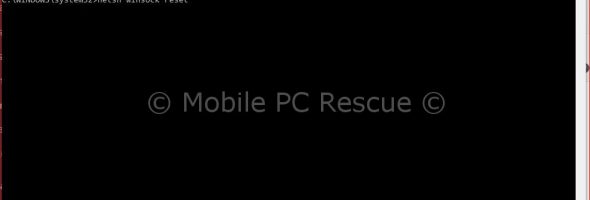Microsoft Recall is in the May Windows 11 update – How to remove it
With today’s Windows 11 update, the new RECALL feature is installed, personally I think everyone should ensure it says off and let MS know we do not want this atrocious piece of malware in our OS! Recall is an interesting concept with a few use cases, but it’s also controversial …