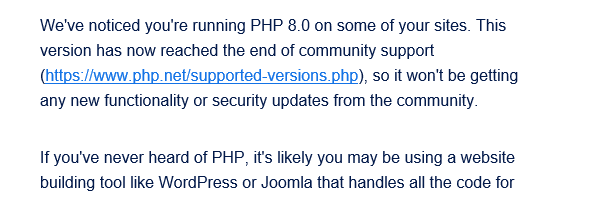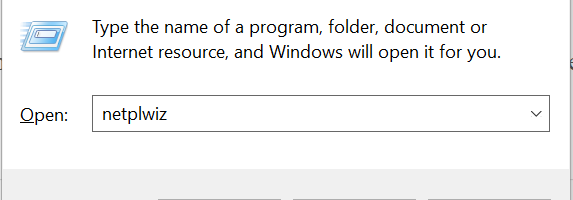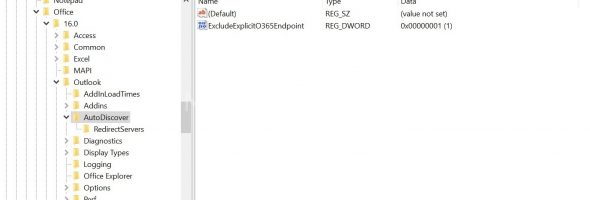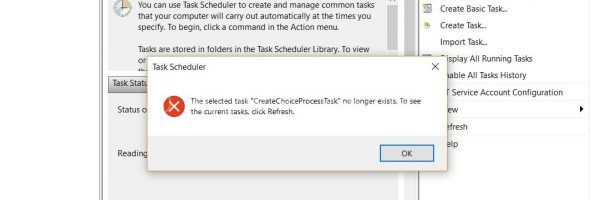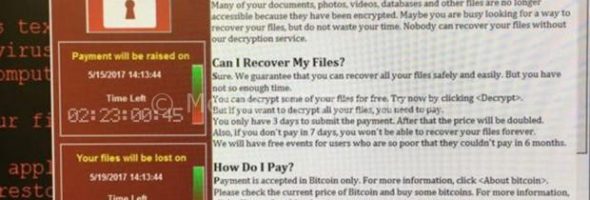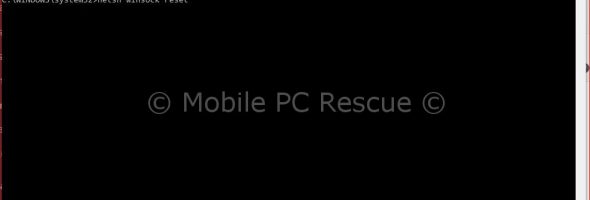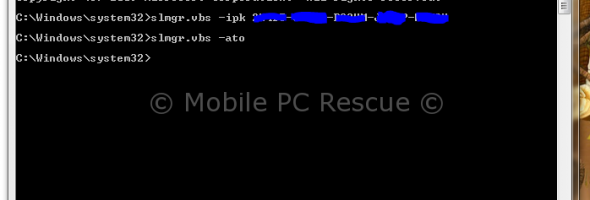Category: Fixes & Solutions
The importance of an ANNUAL clean on your computers.
People forget how much they rely on the laptop or computer on their desk, and just keep working on them, but your computer is like your car, it needs looking after and things need cleaning and replacing over time. The largest issue we see is when a computer or laptop …
Force Microsoft Edge to save images with .jpg instead of the .jfif extension
As many of you have found out, MS Edge tried to force you save your images as JFIF which are not Windows friendly
How to make Windows log on after a restart.
Sometimes we need to make Windows log on automatically to ensure a program starts up for us without having to check the system each time, this is how you do it: 1. Open the Run command box (Start > All apps > Windows System > Run or press Windows key …
Outlook not adding Exchange Accounts?
Outlook bypasses AutoDiscover and connects directly to Office 365 mailbox? Has this happened to you, it has me, TWICE in a week, it turns out it’s because of this: Starting in Outlook 2016 version 16.0.6741.2017, Microsoft has enabled a new feature called Direct Connect to Office 365. What this feature does …
Firmware Updates – what and why
Firmware is a software that is embedded into a hardware device. Firmware controls how your device behaves. We recommend that you update the firmware on all your products whenever new firmware becomes available. New firmware often fixes bugs, contains new features, and protects you from security vulnerabilities. Some products can …
How to fix Task Scheduler in Windows
How to fix issues with Task Scheduler: I’ve had quite a lot of my customers PC’s that have been affected by this bug, it’s unsure how it happens but the result is the same, newly installed programs cannot create tasks to update/scan etc. This is how you fix it 🙂 …
Intel Meltdown bug – MS fix and your Anti-Virus may cause your system to crash!
Intel Meltdown bug – MS fix and your Anti-Virus may cause your system to crash! Over the past few days Microsoft have released patches for the Intel Meltdown bug, we have already had 5 customers PC’s that have crashed during the update – all PC’s were running Kaspersky – Today …
How to turn off COMMENTS in WordPress
It is quite apparent since the latest updates of WordPress that most users, ourselves included, will want a discussion on their Blog, and some pages. It is however apparent that small companies don’t want a blog and do not want user comments plastered all over their website. On the latest …
Steps on how to avoid Ransomware
Steps on how to avoid Ransomware 1. Backup your computer immediately Investing in an external hard drive and making regular backups will help you in protecting your data, if not in saving you against malware. A data backup can save you from significant stress, time and money in the event when …
How to fix Windows 10 Update that kills Internet etc
Many of you may have heard about the Windows 10 update that kills your internet/LAN ? If you encounter this issue, this is how you fix it: Run Command Prompt in ADMIN MODE (Right Mouse Click it after typing CMD in search) at the command prompt type: netsh winsock reset …
What to do if Windows fails after updates saying “REGISTRY Corrupt”
Today I have been working on a Windows 7 PC where the registry got corrupt after installing some Windows 7 updates (at least that’s what we think did it) After many reboots and trying to use the Windows Boot Disk (via USB of course) to force a recovery I have …
Windows 10 – Ready to Upgrade
Is it OK to Upgrade now? Yes, now all the bugs are fixed and it seems much more stable here Just make sure you disable Kaspersky As with ANY Operating System Update there may be residual errors carried over from the previous version and these can cause a myriad of …
How to Reactivate Windows 7 using CMD (DOS)
So, you got a PC and someone decided to put a hacked version of Windows 7 on for you or maybe you installed a DVD off the internet that has pre-cracked your software? May be you just want to go legal BEFORE upgrading to Windows 10?? Whatever your reason, this …
Why can’t I paste into youtube comments on firefox?
Why can’t I paste into YouTube comments on Firefox? Solution: go to your address bar and type “about:config” (or copy and paste the text without the quotes) then press the “I’ll be careful, I promise” button next type “dom.event.clipboardevents.enabled” (or copy and paste the text without the quotes) then double …
Where is SCAN.PST?
Scan.pst is the file used in Microsoft Office to help fix a myriad of errors on your PST files, but typical of Microsoft they don’t store it in a normal location, and with every version of Office it moves around – bloody crazy if you ask me :/ So to …
DVI-I or DVI-D – what’s the difference?
After much hassle looking for the right adaptors and monitors for a specific job at an Engineering company, its become apparent that some adaptors will not work with some monitors :/ This graphic may help